As educators we’ve all been there. You are out reading blogs or clicking here and there, following the usual rabbit trail of resources, and then you come across a great find that you want to print out to read or review later…
What do you do?
Cut and paste?
Highlight the text you want and then enter “print selection only” on your printer menu?
Print the whole thing even though you know you’ll end up with a few extra pages you didn’t want and some cut off text that you did?
Thankfully, there is an easier way and it’s called Print Friendly.
Print Friendly helps you save time, paper and ink.
Simply copy and paste the URL of the page you are interested in (into the field on PrintFriendly.com) and Print Friendly will format it for you for free.
I love it so much I added it to this blog, so if you come across a post you love you can just click the little print icon and you’ll have it perfectly formatted.
If you are a browser tool bar user you will find Print Friendly preloaded in the Web Icon under Teacher Resources.
Enjoy!










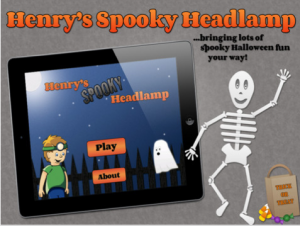
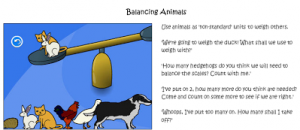

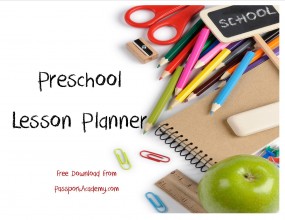
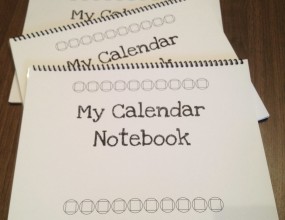

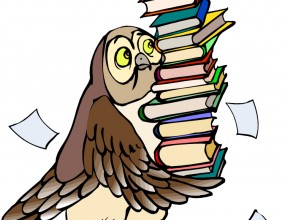
This is AWESOME, I can’t wait to pass it on to my printer happy students. This should take care of all of the unnecessary pages. Thanks so much!
This is exactly what I’ve been needing! What a great help this will be! Thank you!