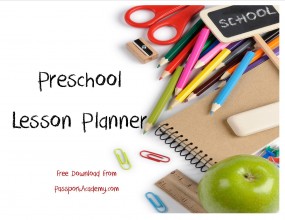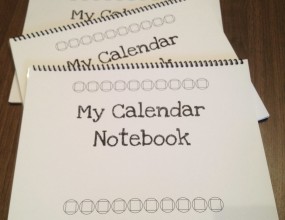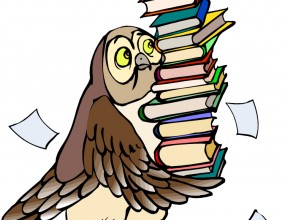The iPhone Photo Dump Link-up is a fun way to share your homeschooling photos (usually captured on camera phones, but not necessary) from the week. You can write a SHORT blurb to describe your photos or just let the photos do the talking for you.

How to copy code:
PC:
Use Ctrl + C to copy and Ctrl + V to paste.
MAC:
Use Command + C to copy and Command + V to paste.
How to participate:
Copy and paste the code above into your post (top or buttom) showcasing your favorite homeschooling photos from the week. You can include a short introduction or just the photos (that’s why it’s called a Photo Dump).
Link your post to the current week’s Link Up (on Fridays) using your permalink (actual link to your post, not just your blog address).